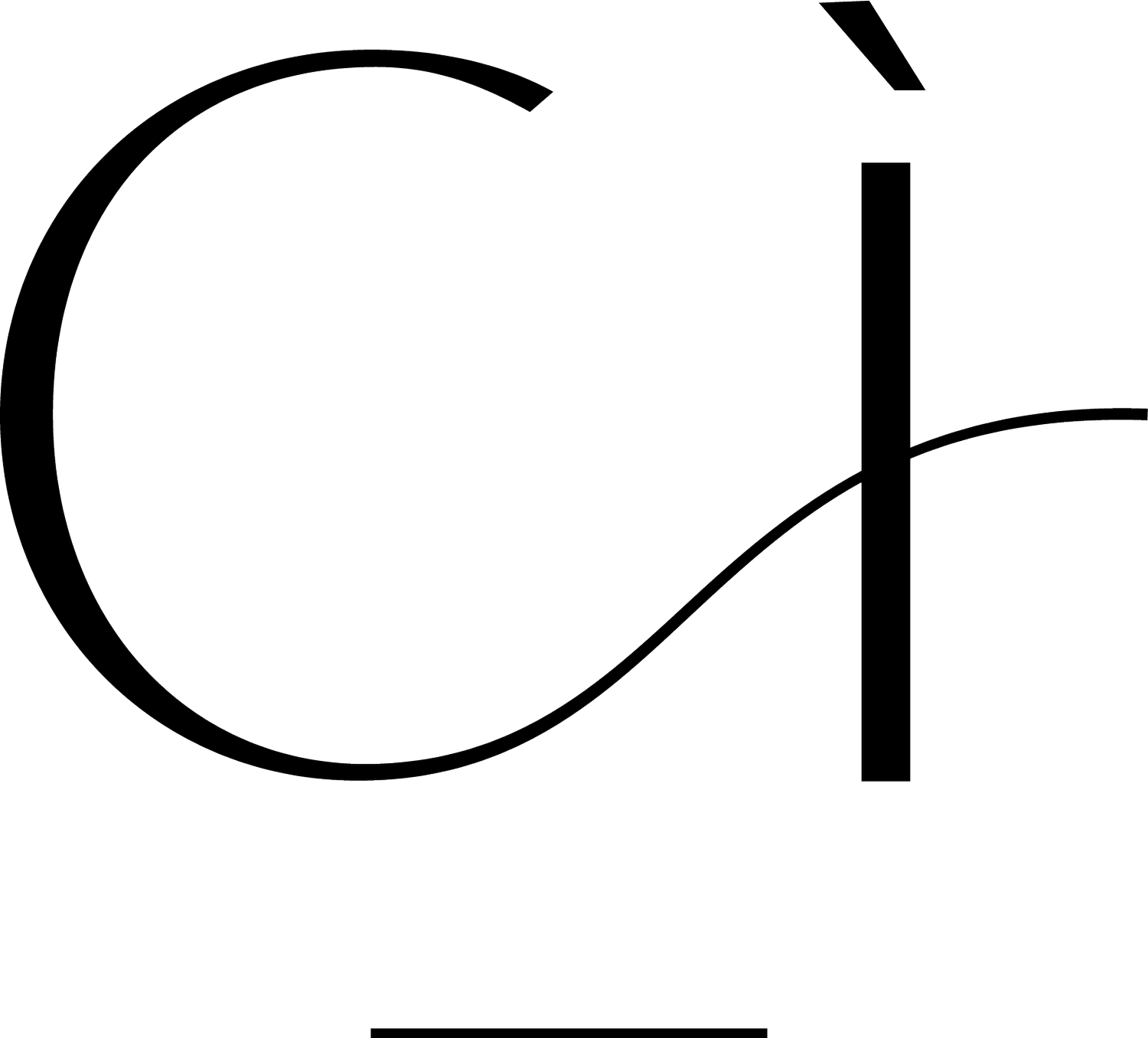Digital Gift Card
Share the gift of self-care with a personalised gift card, perfect for any Caroline Inspired offering. Whether it's for a moment of relaxation, inspiration, or transformation, your gift will let them choose the care they deserve.
Prefer a physical touch? I also offer a beautifully packaged physical gift card, presented in an adorable Caroline Inspired cotton bag – a thoughtful keepsake to treasure.
How to Purchase + Use a Gift Card
Purchasing a Gift Card
Step 1 - Choose Your Gift Card
1. Browse the gift cards available on our store page + click on the one you’d like to purchase.
2. If there are multiple values available, select your preferred amount from the drop-down menu + click ‘Purchase’.
3. You’ll be taken directly to the checkout page.
Step 2 - Choose a Delivery Method
At checkout, select how you’d like the gift card to be delivered:
- Email to Recipient:
Send the gift card directly to the recipient. You’ll need to provide:
- Recipient’s name
- Recipient’s email (required)
- A personalised message (up to 80 characters)
- Your name as the sender
- Email to You:
Send the gift card to yourself to forward or print later. You’ll need to provide:
- Recipient’s name
- A personalised message (up to 80 characters)
- Your name as the sender
Step 3 - Complete Checkout
1. Enter your email address + billing information.
2. Review your details to ensure everything is correct.
3. Click Purchase to complete your order.
Once the purchase is complete:
- If you chose Email to Recipient, they’ll receive an email with your message + the gift card code.
- If you chose Email to You, you’ll receive an email with the gift card details to print or forward at your convenience.
How to Redeem a Gift Card
1. Use the gift card code provided in the email at checkout.
2. Gift cards can be applied to any physical, digital, or service product.
- Note: Gift cards cannot be automatically used for subscription products or subscription pricing plans (please get in touch + I can sort this for you).
3. The gift card applies to the order total, including tax, shipping + fees:
- If your total exceeds the gift card value, you can pay the remaining amount using another payment method or an additional gift card.
- If your total is less than the gift card value, the balance will remain on your gift card for future purchases.
The applied amount + any remaining balance will display on the checkout page + your receipt.
Share the gift of self-care with a personalised gift card, perfect for any Caroline Inspired offering. Whether it's for a moment of relaxation, inspiration, or transformation, your gift will let them choose the care they deserve.
Prefer a physical touch? I also offer a beautifully packaged physical gift card, presented in an adorable Caroline Inspired cotton bag – a thoughtful keepsake to treasure.
How to Purchase + Use a Gift Card
Purchasing a Gift Card
Step 1 - Choose Your Gift Card
1. Browse the gift cards available on our store page + click on the one you’d like to purchase.
2. If there are multiple values available, select your preferred amount from the drop-down menu + click ‘Purchase’.
3. You’ll be taken directly to the checkout page.
Step 2 - Choose a Delivery Method
At checkout, select how you’d like the gift card to be delivered:
- Email to Recipient:
Send the gift card directly to the recipient. You’ll need to provide:
- Recipient’s name
- Recipient’s email (required)
- A personalised message (up to 80 characters)
- Your name as the sender
- Email to You:
Send the gift card to yourself to forward or print later. You’ll need to provide:
- Recipient’s name
- A personalised message (up to 80 characters)
- Your name as the sender
Step 3 - Complete Checkout
1. Enter your email address + billing information.
2. Review your details to ensure everything is correct.
3. Click Purchase to complete your order.
Once the purchase is complete:
- If you chose Email to Recipient, they’ll receive an email with your message + the gift card code.
- If you chose Email to You, you’ll receive an email with the gift card details to print or forward at your convenience.
How to Redeem a Gift Card
1. Use the gift card code provided in the email at checkout.
2. Gift cards can be applied to any physical, digital, or service product.
- Note: Gift cards cannot be automatically used for subscription products or subscription pricing plans (please get in touch + I can sort this for you).
3. The gift card applies to the order total, including tax, shipping + fees:
- If your total exceeds the gift card value, you can pay the remaining amount using another payment method or an additional gift card.
- If your total is less than the gift card value, the balance will remain on your gift card for future purchases.
The applied amount + any remaining balance will display on the checkout page + your receipt.
Share the gift of self-care with a personalised gift card, perfect for any Caroline Inspired offering. Whether it's for a moment of relaxation, inspiration, or transformation, your gift will let them choose the care they deserve.
Prefer a physical touch? I also offer a beautifully packaged physical gift card, presented in an adorable Caroline Inspired cotton bag – a thoughtful keepsake to treasure.
How to Purchase + Use a Gift Card
Purchasing a Gift Card
Step 1 - Choose Your Gift Card
1. Browse the gift cards available on our store page + click on the one you’d like to purchase.
2. If there are multiple values available, select your preferred amount from the drop-down menu + click ‘Purchase’.
3. You’ll be taken directly to the checkout page.
Step 2 - Choose a Delivery Method
At checkout, select how you’d like the gift card to be delivered:
- Email to Recipient:
Send the gift card directly to the recipient. You’ll need to provide:
- Recipient’s name
- Recipient’s email (required)
- A personalised message (up to 80 characters)
- Your name as the sender
- Email to You:
Send the gift card to yourself to forward or print later. You’ll need to provide:
- Recipient’s name
- A personalised message (up to 80 characters)
- Your name as the sender
Step 3 - Complete Checkout
1. Enter your email address + billing information.
2. Review your details to ensure everything is correct.
3. Click Purchase to complete your order.
Once the purchase is complete:
- If you chose Email to Recipient, they’ll receive an email with your message + the gift card code.
- If you chose Email to You, you’ll receive an email with the gift card details to print or forward at your convenience.
How to Redeem a Gift Card
1. Use the gift card code provided in the email at checkout.
2. Gift cards can be applied to any physical, digital, or service product.
- Note: Gift cards cannot be automatically used for subscription products or subscription pricing plans (please get in touch + I can sort this for you).
3. The gift card applies to the order total, including tax, shipping + fees:
- If your total exceeds the gift card value, you can pay the remaining amount using another payment method or an additional gift card.
- If your total is less than the gift card value, the balance will remain on your gift card for future purchases.
The applied amount + any remaining balance will display on the checkout page + your receipt.