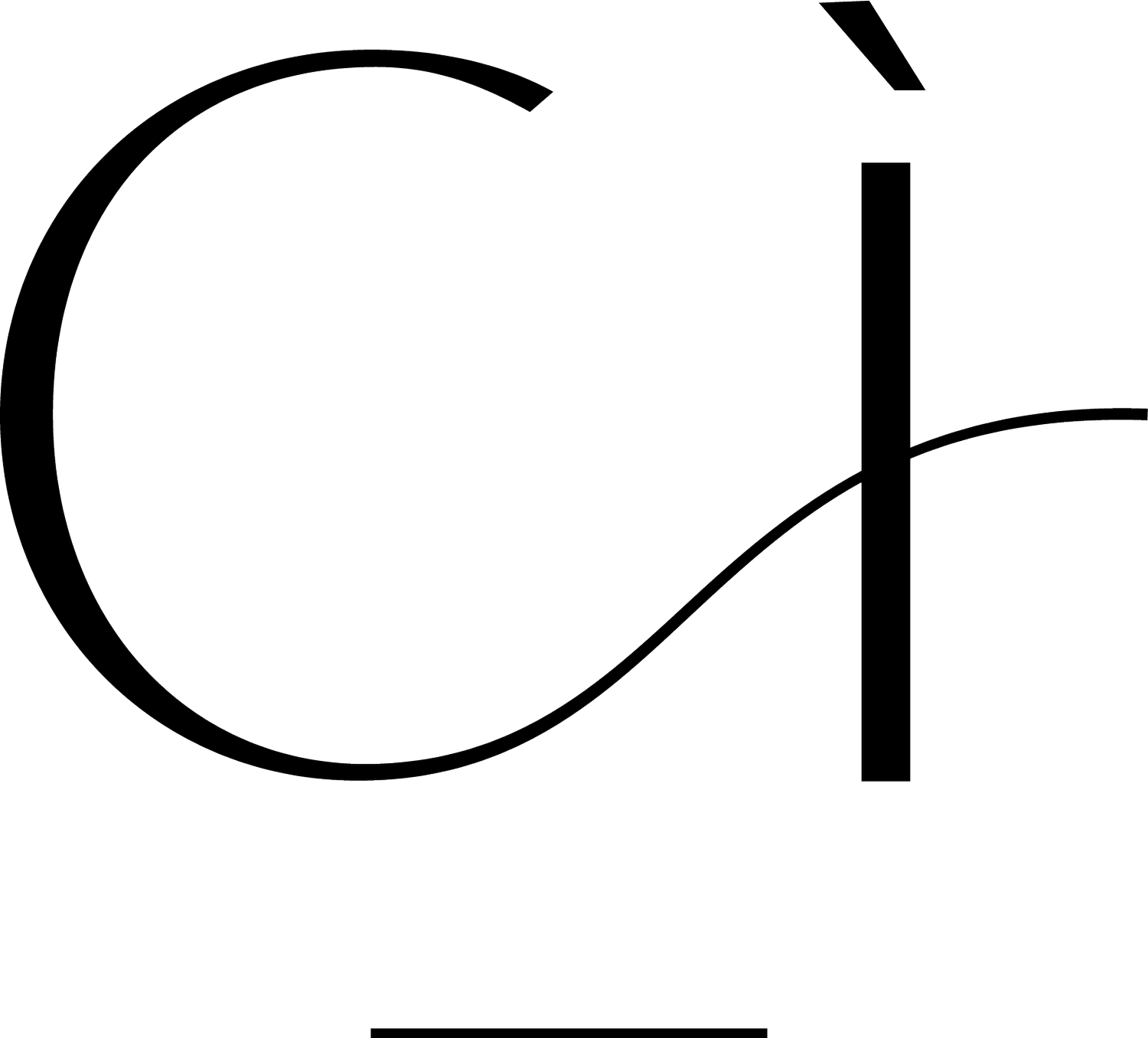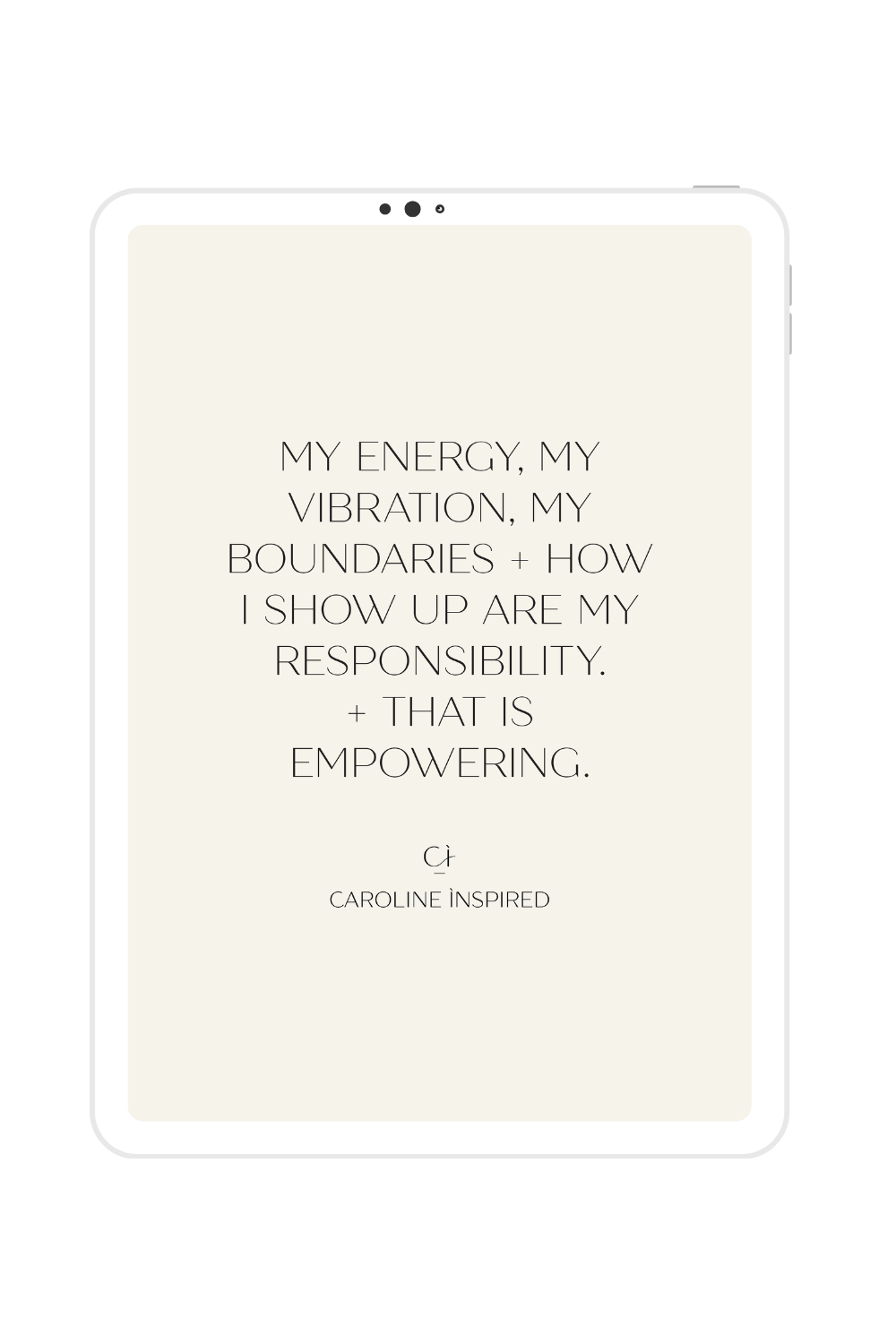Digital Daily Affirmation Wallpapers
Transform your daily routine with my Digital Daily Inspiration Affirmations—a beautifully designed collection to uplift + empower you. Ideal for those who want to live a more mindful, yoga-inspired lifestyle, these affirmations are a tool for cultivating self-love, gratitude, and personal growth.
What's Inside
Each digital affirmation features a unique affirmation that encourages positivity, resilience, and self-worth. The carefully curated affirmations are intended to help you build a positive mindset, stay grounded in the present moment, and embrace your inner strength.
Positive Affirmations for Every Day: Start your day with empowering affirmations focused on gratitude, self-love, resilience, and personal growth.
Mindfulness + Motivation at Your Fingertips: These digital affirmations are perfect for adding a daily dose of motivation to your life.
Convenient + Versatile Format: Available in various sizes to fit your desktop, phone, or tablet, you can easily access these affirmations wherever you are.
Yoga-Inspired Lifestyle: Infused with the principles of yoga, these affirmations align with living a balanced, mindful, and empowered life.
How It Works
After purchase, instantly download your digital affirmations to save on your devices. Carry your positive reminders with you throughout the day, whether you're at home, work, or on the go.
Product Details
Featuring 50 affirmations
Various sizes for desktop, mobile + tablet
Delivery
This is a digital download. Once payment has been completed, you will be able to download the document.
Refund Policy for Digital Downloads
Due to the nature of digital products, all sales are final. We do not offer refunds or exchanges once the download has been completed.
How to Purchase + Download Your Affirmations
Step 1: Make the Purchase
Checkout: Proceed to the checkout page. Fill in your payment details + complete your purchase.
Step 2: Receive Your Download
Confirmation Email: After your purchase, you'll receive a confirmation email with a download link to the file lasting 24 hours after the first download.
Download Link: Click on the download link in the email to save the ZIP file containing all your affirmations to your computer or device.
Step 3: Save to Your Devices
For Desktop Backgrounds:
Mac:
Unzip the File: Locate the downloaded ZIP file, then double-click to extract the images.
Set as Background: Open "System Preferences" and go to "Desktop & Screen Saver." Click the "+" button to add the desired image folder, select your image, and it will set as your background.
Windows:
Unzip the File: Locate the downloaded ZIP file, right-click on it, and select "Extract All."
Set as Background: Right-click on the desired image and select "Set as desktop background."
For Phone Backgrounds:
Transfer Images: Connect your phone to your computer via airdrop, USB, or email the images to yourself and open the email on your phone.
Save Images: Save the images to your phone's photo gallery.
Set as Wallpaper:
iPhone: Open the Photos app, select the image, tap the share icon, and choose "Use as Wallpaper." Adjust and set as lock screen or home screen.
Android: Open the Gallery app, select the image, tap the menu icon, and choose "Set as Wallpaper." Adjust and set as lock screen or home screen.
For Tablet Backgrounds:
Transfer Images: Connect your tablet to your computer via airdrop, USB, or email the images to yourself and open the email on your tablet.
Save Images: Save the images to your tablet's photo gallery.
Set as Wallpaper:
iPad: Open the Photos app, select the image, tap the share icon, and choose "Use as Wallpaper." Adjust and set as lock screen or home screen.
Android Tablet: Open the Gallery app, select the image, tap the menu icon, and choose "Set as Wallpaper." Adjust and set as lock screen or home screen.
Need Help?
If you have any questions or need assistance with your purchase or download, feel free to contact info@carolineinspired.co.uk
Transform your daily routine with my Digital Daily Inspiration Affirmations—a beautifully designed collection to uplift + empower you. Ideal for those who want to live a more mindful, yoga-inspired lifestyle, these affirmations are a tool for cultivating self-love, gratitude, and personal growth.
What's Inside
Each digital affirmation features a unique affirmation that encourages positivity, resilience, and self-worth. The carefully curated affirmations are intended to help you build a positive mindset, stay grounded in the present moment, and embrace your inner strength.
Positive Affirmations for Every Day: Start your day with empowering affirmations focused on gratitude, self-love, resilience, and personal growth.
Mindfulness + Motivation at Your Fingertips: These digital affirmations are perfect for adding a daily dose of motivation to your life.
Convenient + Versatile Format: Available in various sizes to fit your desktop, phone, or tablet, you can easily access these affirmations wherever you are.
Yoga-Inspired Lifestyle: Infused with the principles of yoga, these affirmations align with living a balanced, mindful, and empowered life.
How It Works
After purchase, instantly download your digital affirmations to save on your devices. Carry your positive reminders with you throughout the day, whether you're at home, work, or on the go.
Product Details
Featuring 50 affirmations
Various sizes for desktop, mobile + tablet
Delivery
This is a digital download. Once payment has been completed, you will be able to download the document.
Refund Policy for Digital Downloads
Due to the nature of digital products, all sales are final. We do not offer refunds or exchanges once the download has been completed.
How to Purchase + Download Your Affirmations
Step 1: Make the Purchase
Checkout: Proceed to the checkout page. Fill in your payment details + complete your purchase.
Step 2: Receive Your Download
Confirmation Email: After your purchase, you'll receive a confirmation email with a download link to the file lasting 24 hours after the first download.
Download Link: Click on the download link in the email to save the ZIP file containing all your affirmations to your computer or device.
Step 3: Save to Your Devices
For Desktop Backgrounds:
Mac:
Unzip the File: Locate the downloaded ZIP file, then double-click to extract the images.
Set as Background: Open "System Preferences" and go to "Desktop & Screen Saver." Click the "+" button to add the desired image folder, select your image, and it will set as your background.
Windows:
Unzip the File: Locate the downloaded ZIP file, right-click on it, and select "Extract All."
Set as Background: Right-click on the desired image and select "Set as desktop background."
For Phone Backgrounds:
Transfer Images: Connect your phone to your computer via airdrop, USB, or email the images to yourself and open the email on your phone.
Save Images: Save the images to your phone's photo gallery.
Set as Wallpaper:
iPhone: Open the Photos app, select the image, tap the share icon, and choose "Use as Wallpaper." Adjust and set as lock screen or home screen.
Android: Open the Gallery app, select the image, tap the menu icon, and choose "Set as Wallpaper." Adjust and set as lock screen or home screen.
For Tablet Backgrounds:
Transfer Images: Connect your tablet to your computer via airdrop, USB, or email the images to yourself and open the email on your tablet.
Save Images: Save the images to your tablet's photo gallery.
Set as Wallpaper:
iPad: Open the Photos app, select the image, tap the share icon, and choose "Use as Wallpaper." Adjust and set as lock screen or home screen.
Android Tablet: Open the Gallery app, select the image, tap the menu icon, and choose "Set as Wallpaper." Adjust and set as lock screen or home screen.
Need Help?
If you have any questions or need assistance with your purchase or download, feel free to contact info@carolineinspired.co.uk
Transform your daily routine with my Digital Daily Inspiration Affirmations—a beautifully designed collection to uplift + empower you. Ideal for those who want to live a more mindful, yoga-inspired lifestyle, these affirmations are a tool for cultivating self-love, gratitude, and personal growth.
What's Inside
Each digital affirmation features a unique affirmation that encourages positivity, resilience, and self-worth. The carefully curated affirmations are intended to help you build a positive mindset, stay grounded in the present moment, and embrace your inner strength.
Positive Affirmations for Every Day: Start your day with empowering affirmations focused on gratitude, self-love, resilience, and personal growth.
Mindfulness + Motivation at Your Fingertips: These digital affirmations are perfect for adding a daily dose of motivation to your life.
Convenient + Versatile Format: Available in various sizes to fit your desktop, phone, or tablet, you can easily access these affirmations wherever you are.
Yoga-Inspired Lifestyle: Infused with the principles of yoga, these affirmations align with living a balanced, mindful, and empowered life.
How It Works
After purchase, instantly download your digital affirmations to save on your devices. Carry your positive reminders with you throughout the day, whether you're at home, work, or on the go.
Product Details
Featuring 50 affirmations
Various sizes for desktop, mobile + tablet
Delivery
This is a digital download. Once payment has been completed, you will be able to download the document.
Refund Policy for Digital Downloads
Due to the nature of digital products, all sales are final. We do not offer refunds or exchanges once the download has been completed.
How to Purchase + Download Your Affirmations
Step 1: Make the Purchase
Checkout: Proceed to the checkout page. Fill in your payment details + complete your purchase.
Step 2: Receive Your Download
Confirmation Email: After your purchase, you'll receive a confirmation email with a download link to the file lasting 24 hours after the first download.
Download Link: Click on the download link in the email to save the ZIP file containing all your affirmations to your computer or device.
Step 3: Save to Your Devices
For Desktop Backgrounds:
Mac:
Unzip the File: Locate the downloaded ZIP file, then double-click to extract the images.
Set as Background: Open "System Preferences" and go to "Desktop & Screen Saver." Click the "+" button to add the desired image folder, select your image, and it will set as your background.
Windows:
Unzip the File: Locate the downloaded ZIP file, right-click on it, and select "Extract All."
Set as Background: Right-click on the desired image and select "Set as desktop background."
For Phone Backgrounds:
Transfer Images: Connect your phone to your computer via airdrop, USB, or email the images to yourself and open the email on your phone.
Save Images: Save the images to your phone's photo gallery.
Set as Wallpaper:
iPhone: Open the Photos app, select the image, tap the share icon, and choose "Use as Wallpaper." Adjust and set as lock screen or home screen.
Android: Open the Gallery app, select the image, tap the menu icon, and choose "Set as Wallpaper." Adjust and set as lock screen or home screen.
For Tablet Backgrounds:
Transfer Images: Connect your tablet to your computer via airdrop, USB, or email the images to yourself and open the email on your tablet.
Save Images: Save the images to your tablet's photo gallery.
Set as Wallpaper:
iPad: Open the Photos app, select the image, tap the share icon, and choose "Use as Wallpaper." Adjust and set as lock screen or home screen.
Android Tablet: Open the Gallery app, select the image, tap the menu icon, and choose "Set as Wallpaper." Adjust and set as lock screen or home screen.
Need Help?
If you have any questions or need assistance with your purchase or download, feel free to contact info@carolineinspired.co.uk